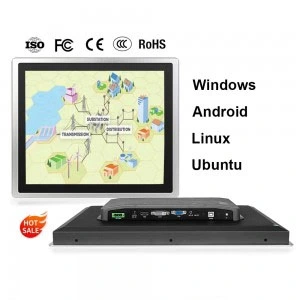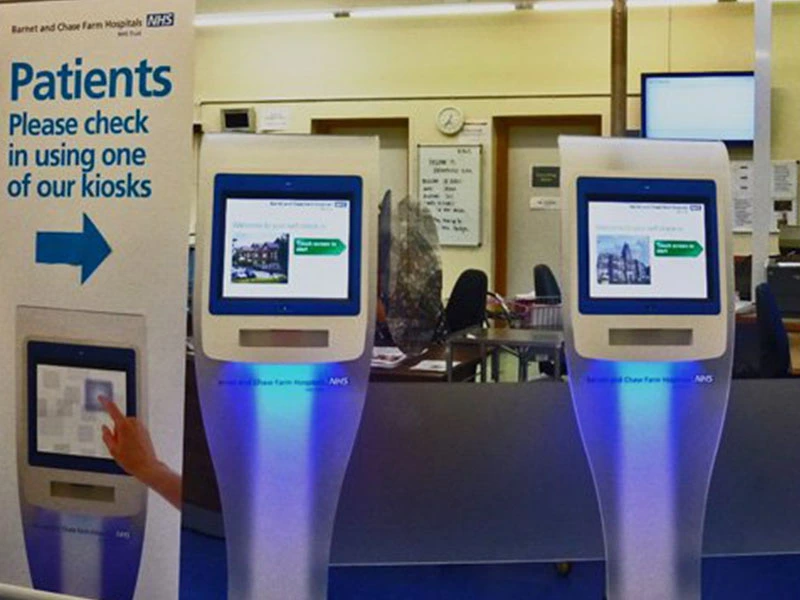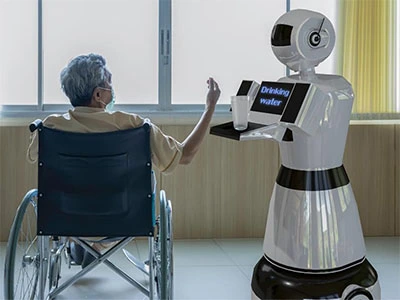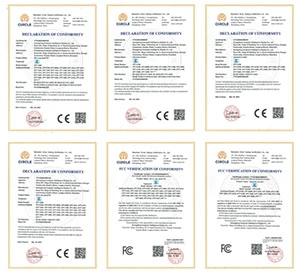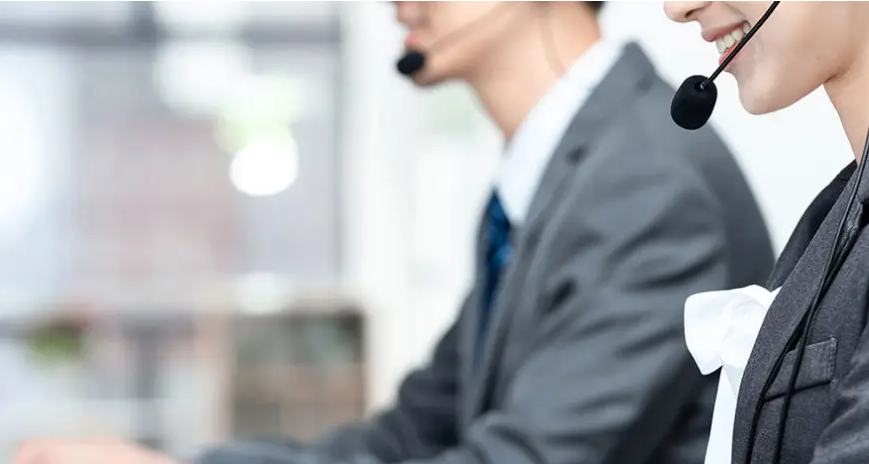Problem performance: Embedded All-in-One PC flickers
When the INDUSTRIAL PANEL PC is subjected to vibration, the screen will appear splash screen (i.e., the image display is wrong, the colour is abnormal) or flashing screen (the screen brightness changes rapidly or the image flashes) phenomenon, or has been flashing back, and this flashing screen may continue to occur, affecting the normal use.
Solution:
1. Disconnect the power supply:
Always disconnect the device from the power supply before performing any internal hardware operations to avoid the risk of electric shock and data loss.
Open the device case:
Depending on the specific design of the device, use an appropriate tool (e.g., screwdriver) to open the device's case in order to access the internal hardware.
2. Check the screen cable connections:
Look carefully at the connecting cable (screen cable) between the screen and the motherboard and check for signs of looseness, breakage or damage.
If you find damage to the screen cable, you may need to replace it with a new one. If it is only loose, proceed to the next step.
3. Reinsert the screen cable:
Gently unplug the screen cable, being careful not to use excessive force that could damage the connector.
Clean the connector of dust and dirt and make sure the contact surface is clean and free of foreign objects.
Re-insert the screen cable into the connector, make sure it is inserted in place and the connection is tight.
4. Route the screen cable and fix it:
According to the space layout inside the device, reasonably plan the route of the screen cable to avoid unnecessary friction and extrusion with other hardware components.
Use cable ties, tapes or other fixing tools to fix the screen cable to ensure that it runs smoothly and does not shake inside the device.
Pay special attention to fixing the screen cables in vibration-sensitive areas to ensure that the cables remain stable even when the equipment is subjected to vibration.
5. Adjust the alignment position:
If you find that the cables are susceptible to vibration in a particular location, try adjusting their alignment to a more stable, less vibration-sensitive area.
Also make sure that the alignment of the screen cable does not interfere with the normal operation of other hardware components.
6. Close the device case:
After re-plugging and securing the screen cables, re-install the unit's enclosure, making sure that all components are properly seated and tightened.
7. Power on test:
Re-connect the power to the unit and switch on the unit for testing. Observe if the screen still has the splash/flash problem.
If the problem persists, it may be necessary to further check for other possible causes of the fault, such as quality problems with the screen itself, driver or firmware problems, etc.
8. Precautions
Be careful when operating the internal hardware to avoid damaging other components.
If you are unsure of your ability to operate the device, it is recommended that you seek the assistance of a professional technician.
Before performing any operation, it is best to back up the important data in the device just in case.

Penny
Web Content Writer
4 years of experience
This article is edited by Penny, the website content writer of COMPT, who has 4 years working experience in the industrial PCs industry and often discusses with colleagues in R&D, marketing and production departments about the professional knowledge and application of industrial controllers, and has a deep understanding of the industry and products.
Please feel free to contact me to discuss more about industrial controllers. sales@gdcompt.com