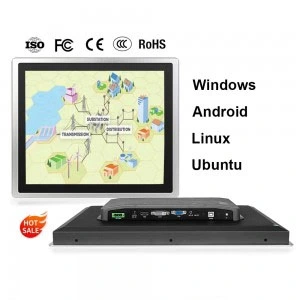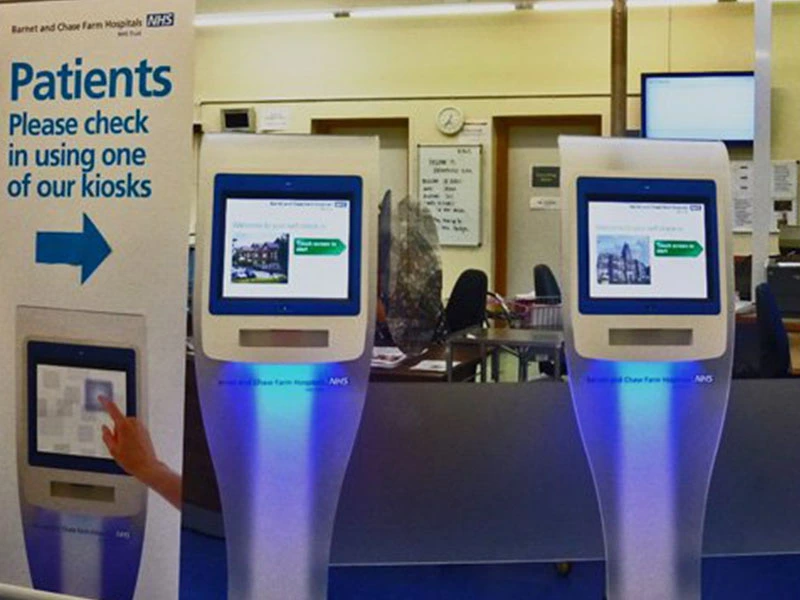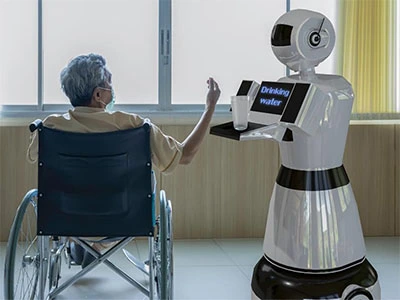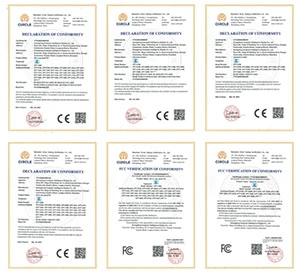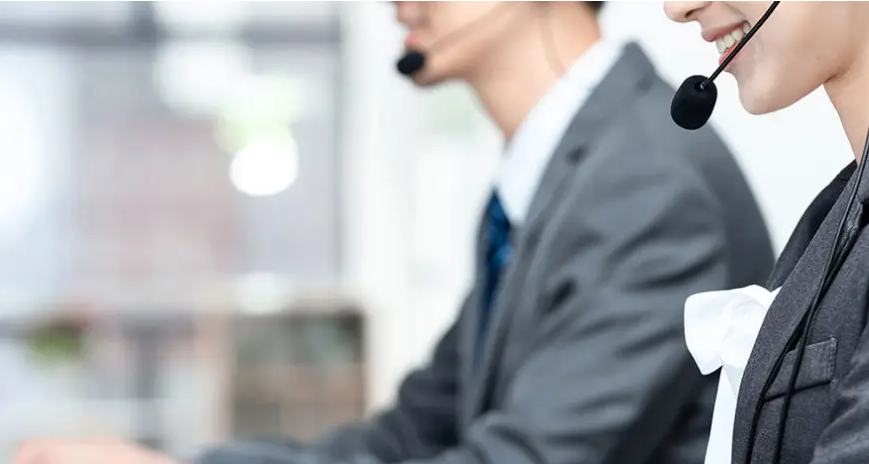1. Advantages of All-in-One PCs
Historical Background
All-in-one computers (AIOs) were first introduced in 1998 and made famous by Apple’s iMac. The original iMac used a CRT monitor, which was large and bulky, but the idea of an all-in-one computer was already established.
Modern Designs
Today’s all-in-one computer designs are more compact and slimmer, with all system components built into the housing of the LCD monitor. This design is not only aesthetically pleasing, but also saves significant desktop space.
Save desktop space and reduce cable clutter
Using an all-in-one PC significantly reduces cable clutter on your desktop. Combined with a wireless keyboard and wireless mouse, a clean and tidy desktop layout can be achieved with just one power cable. All-in-one PCs are user-friendly, and many models come with a large touchscreen interface for a great experience. Additionally, these computers often offer comparable or higher performance than laptops or other mobile computers.
Suitable for newcomers
All-in-one computers are simple to use for novices. Simply unbox it, find the right spot to plug it in, and press the power button to use it. Depending on how old or new the device is, operating system setup and networking configuration may be required. Once these are complete, the user can begin using the all-in-one computer.
Cost Effectiveness
In some cases, an All-in-One PC can be more cost-effective than a traditional desktop. Typically, an All-in-One PC will come with a branded wireless keyboard and mouse right out of the box, whereas traditional desktops usually require the purchase of separate peripherals such as a monitor, mouse and keyboard.
Portability
While laptops have the advantage of portability, all-in-one computers are easier to move around than traditional desktops. Only one device needs to be handled, unlike desktops that require multiple components of cases, monitors, and other peripherals to be carried. You’ll find all-in-one computers very convenient when it comes to moving.
Overall Coherence
With all the components integrated together, all-in-one PCs are not only powerful, but they also have a sleek and neat appearance. This design makes for a more organised work environment and better overall aesthetics.
2. Disadvantages of All-in-One PCs
Difficulty in upgrading
All-in-one computers usually do not allow for easy hardware upgrades due to the limited space inside. Compared to traditional desktops, the components of an All-in-One PC are designed to be tightly packed, making it difficult for users to add or replace internal equipment. This means that when technology advances or personal needs change, an All-in-One PC may not be able to meet new performance requirements.
Higher price
All-in-one computers are relatively expensive to manufacture as they require all components to be integrated into a compact chassis. This makes All-in-One PCs usually more expensive than desktops with the same performance. Users need to pay a higher one-time fee and cannot buy and upgrade components gradually as they can with assembled desktops.
Only one monitor
All-in-one computers usually have only one built-in monitor, which cannot be directly replaced if the user needs a larger or higher resolution monitor. In addition, if the monitor fails, the use of the entire unit will be affected. While some all-in-one PCs allow for the connection of an external monitor, this takes up extra space and defeats the main advantage of the all-in-one design.
Difficulty in self-service
The compact design of an All-in-One PC makes do-it-yourself repairs complicated and difficult. Internal components are difficult for users to access, and replacing or repairing damaged parts often requires the help of a professional technician. If one part breaks, the user may need to send the entire unit in for repair, which is time-consuming and can increase the cost of repairs.
One broken part requires replacement of all
Since all-in-one computers integrate all components into a single device, users may have to replace the entire device when a critical component, such as the monitor or motherboard, is broken and cannot be repaired. Even if the rest of the computer is still working properly, the user will no longer be able to use the computer due to a damaged monitor. Some all-in-one PCs allow the connection of an external monitor, but then the portability and neatness benefits of the device will be lost and it will take up additional desktop space.
Combination devices are problematic
All-in-one designs that integrate all the components together are aesthetically pleasing, but they also pose potential problems. For example, if the monitor is damaged and unrepairable, the user will not be able to use it even if they have a working computer. While some AIOs allow for external monitors to be attached, this can result in non-working monitors still taking up space or hanging on display.
In conclusion, although AIO computers have their unique advantages in terms of design and ease of use, they also suffer from problems such as difficulty in upgrading, higher prices, inconvenient maintenance and the need to replace the entire machine when key components are damaged. Users should carefully consider these shortcomings before purchase and weigh the pros and cons according to their own needs.
3. All-in-one PCs for people
People who need a lightweight and compact desktop computer
All-in-one PCs are perfect for those who need to save space on their desktop. Its compact design integrates all system components into the monitor, which not only reduces the number of cumbersome cables on the desktop, but also makes for a cleaner and more aesthetically pleasing work environment. All-in-one PCs are ideal for users with limited office space or those who want to simplify their desktop setup.
Users who need touchscreen functionality
Many All-in-One PCs are equipped with touchscreens, which can be very beneficial for users who require touchscreen operation. Not only do touchscreens increase the interactivity of the device, but they are also particularly suited to application scenarios that require manual operation, such as art design, graphics processing, and education. The touchscreen feature allows users to operate the computer more intuitively, improving productivity and user experience.
For those who prefer a simple desktop setup
All-in-one PCs are especially suitable for those who are looking for a clean and modern desktop setup due to their simple appearance and all-in-one design. With a wireless keyboard and mouse, a clean desktop layout can be achieved with just one power cord. All-in-one PCs are undoubtedly an ideal choice for those who dislike cumbersome cables and prefer a fresh work environment.
All in all, the All-in-One PC is for those who need a lightweight and compact design, touch screen functionality, and a clean desktop setup. Its unique design not only enhances ease of use and aesthetics, but also meets the needs of the modern office and home for a clean, efficient and tidy environment.
4. Should I buy an All-in-One PC?
There are several factors to consider when deciding whether to buy an all-in-one computer (AIO computer), including usage needs, budget and personal preference. Here are some pointers to help you make your decision:
a Suitable situations for buying an All-in-One PC
Users who need to save space
An all-in-one PC integrates all system components into the display, reducing cable clutter and saving desktop space. If you have limited space in your work environment, or if you want to keep your desktop tidy, an all-in-one PC may be an ideal choice.
Users who like to keep things simple
An All-in-One PC usually comes with all the necessary hardware components right out of the box, just plug it in and go. This easy setup process is very user-friendly for users who are unfamiliar with computer hardware installation.
Users who need touchscreen functionality
Many all-in-one computers are equipped with touchscreens, which is useful for users who are involved in designing, drawing, and other tasks that require touch operation. The touch screen enhances intuitive and convenient operation.
Users who want to look good
All-in-one computers have a sleek, modern design that can add beauty to an office environment or home entertainment area. If you have high demands on the appearance of your computer, an all-in-one PC can meet your aesthetic needs.
b Situations where an all-in-one PC is not suitable
Users who need high performance
Due to space constraints, All-in-One PCs are usually equipped with mobile processors and integrated graphics cards, which don’t perform as well as high-end desktops. If your work requires powerful computing power, such as graphics processing, video editing, etc., a desktop or high-performance laptop may be more appropriate.
Users who need frequent upgrades or repairs
All-in-one computers are more difficult to upgrade and repair because most of the components are integrated. If you want to be able to easily upgrade your hardware or repair it yourself, an all-in-one PC may not fit your needs.
Users on a budget
All-in-one computers are usually more expensive because they integrate all the components into one device and cost more to manufacture. If you are on a budget, a traditional desktop or laptop may offer better value for money.
Users with special requirements for monitors
Monitors on all-in-one computers are usually fixed and cannot be easily replaced. If you need a larger monitor or high-resolution display, an all-in-one PC may not meet your needs.
Overall, the suitability of purchasing an all-in-one computer depends on your specific needs and personal preferences. If you value space savings, easy setup, and a modern look, and don’t have a particularly high need for performance or upgrades, an all-in-one PC may be a good choice. If your needs lean more towards high performance, flexible upgrades, and a more economical budget, a traditional desktop may be a better fit for you.
COMPT’s industrial touch panel pc for harsh industrial production environments. It is resistant to high and low temperatures, made of aluminium alloy, adheres to durability and dissipates heat exceptionally fast. If there is a need, please contact sales@gdcompt.com.

Penny
Web Content Writer
4 years of experience
This article is edited by Penny, the website content writer of COMPT, who has 4 years working experience in the industrial PCs industry and often discusses with colleagues in R&D, marketing and production departments about the professional knowledge and application of industrial controllers, and has a deep understanding of the industry and products.
Please feel free to contact me to discuss more about industrial controllers. sales@gdcompt.com