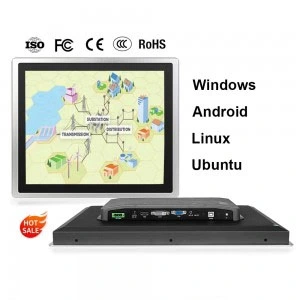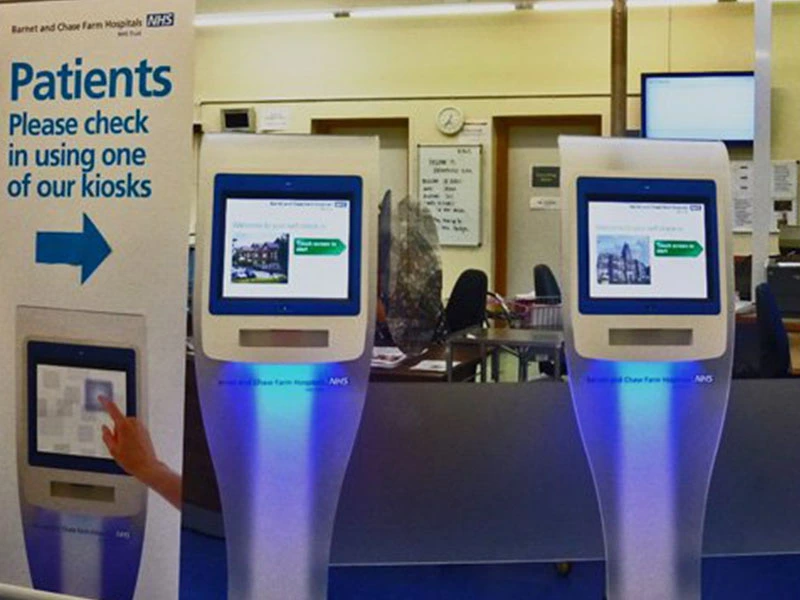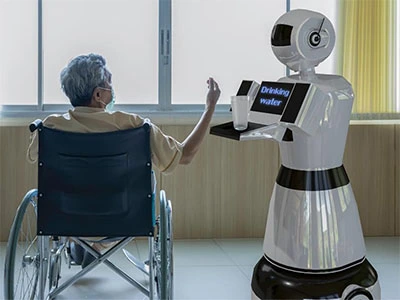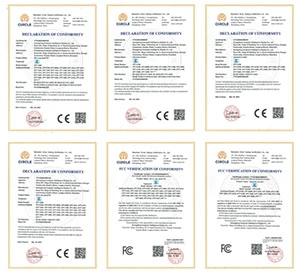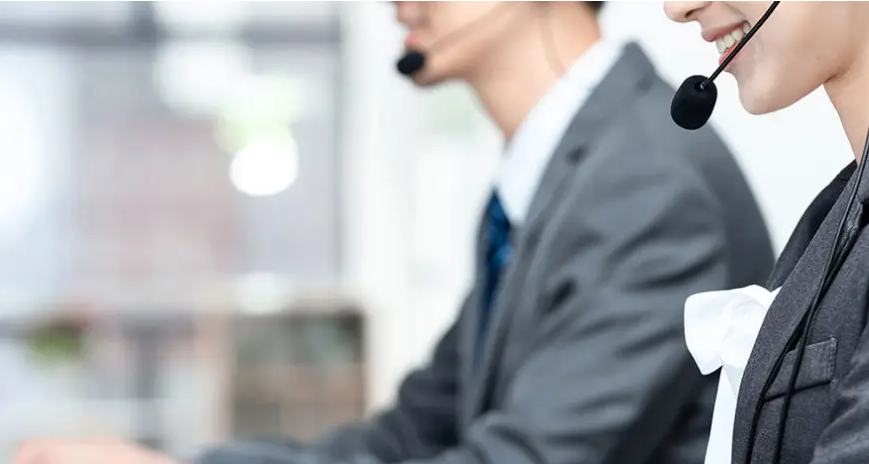Advantages:
- Ease of Setup: All-in-one computers are straightforward to set up, requiring minimal cables and connections.
- Reduced Physical Footprint: They save desk space by combining the monitor and computer into a single unit.
- Ease of Transportation: These computers are easier to move compared to traditional desktop setups.
- Touchscreen Interface: Many all-in-one models feature touchscreens, enhancing user interaction and functionality.
1. Point of All-in-One PC
An All-in-One (AIO) computer integrates the main components of a computer such as the CPU, monitor and speakers in a single unit, offering a wide range of benefits and features. Characterised by taking up less space and using fewer cables. Its main significance is:
1. Easy setup: All-in-one computers are ready to use out of the box, eliminating the need for complex component connections and cable layouts, saving time and effort.
2. Space-saving: The compact design of the All-in-One PC takes up less desktop space, making it particularly suitable for office or home environments where space is limited.
3. Easy to transport: Due to its compact design, moving and transporting the All-in-One PC is easier than traditional desktops.
4. Modern touch features: Many All-in-One PCs are equipped with touch screens to provide more interaction and enhance the user experience.
By simplifying setup, saving space and offering modern features, All-in-One PCs provide users with a convenient, efficient and aesthetically pleasing computing solution.
2. Advantages
【Easy Setup】: Compared to traditional desktop PCs, All-in-One PCs do not require multiple components and cables to be connected, saving time and effort right out of the box.
【Small physical footprint】: The compact design of the All-in-One PC integrates all components within the monitor, taking up less desktop space, making it ideal for office or home environments with limited space.
【Easy to transport】: Due to its compact design, moving and transporting an All-in-One PC is easier than a traditional desktop.
【Touch function】:Many modern MFPs are equipped with touch screens, providing more ways to interact and enhance the user experience, especially useful in educational and presentation scenarios.
3. Disadvantages
1. Difficulty in upgrading: The internal components of the All-in-One PC are highly integrated, and the flexibility of upgrading and replacing the hardware is not as good as that of traditional desktop PCs, making it difficult to upgrade the CPU, graphics card, and memory on your own. Due to the limited internal space, it is more difficult to upgrade and replace components, and it is not possible to replace CPU, graphics card, etc. as easily as desktop PCs.
2. Higher price: All-in-one PCs are usually more expensive than desktop PCs with the same performance.
3. Inconvenient maintenance: Due to the compactness of the internal components of an All-in-One PC, once a part is damaged, maintenance is more complicated and may even require replacement of the entire device. Difficulty in self-maintenance: If one component is damaged, the entire unit may need to be replaced.
4. Single monitor: there is only one built-in monitor, some users may need additional external monitors.
5. Combined device problem: If the monitor is damaged and cannot be repaired, the whole device cannot be used even if the rest of the computer works properly.
6. Heat dissipation problem: High integration may lead to heat dissipation problems, especially when running high-performance tasks for a long time, which may affect the performance and life of the computer.
4. History
1 The popularity of all-in-one computers began in the 1980s, primarily for professional use.
Apple made some popular all-in-one computers, such as the compact Macintosh in the mid-1980s and early 1990s and the iMac G3 in the late 1990s and 2000s.
Many all-in-one designs featured flat-panel displays, and later models were equipped with touchscreens, allowing them to be used like mobile tablets.
Since the early 2000s, some all-in-one computers have used laptop components to reduce the size of the system chassis.

Penny
Web Content Writer
4 years of experience
This article is edited by Penny, the website content writer of COMPT, who has 4 years working experience in the industrial PCs industry and often discusses with colleagues in R&D, marketing and production departments about the professional knowledge and application of industrial controllers, and has a deep understanding of the industry and products.
Please feel free to contact me to discuss more about industrial controllers. sales@gdcompt.com