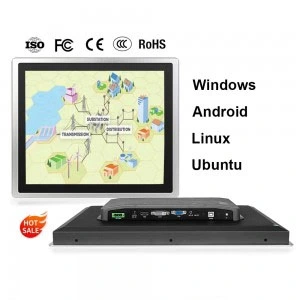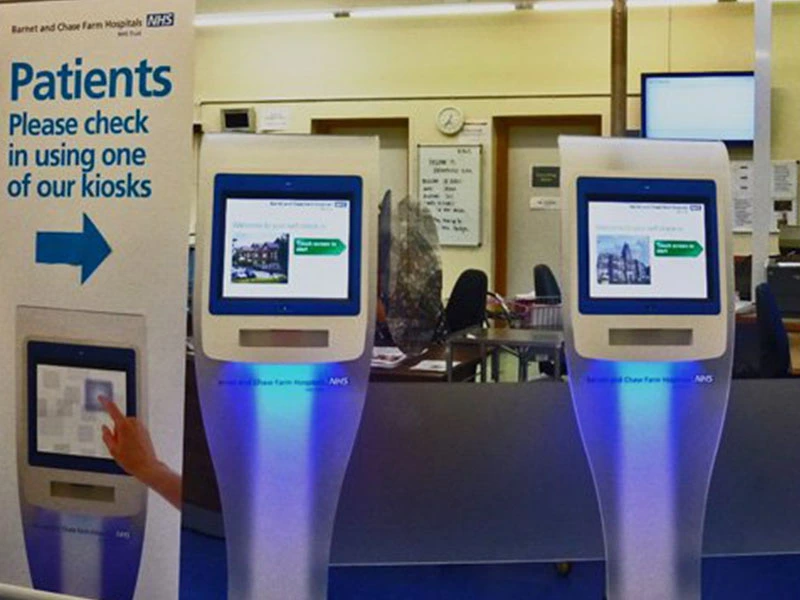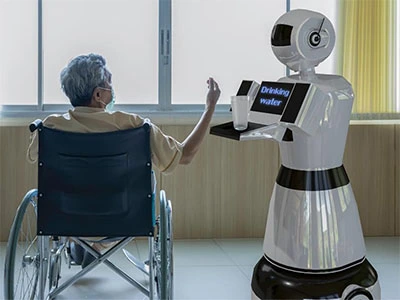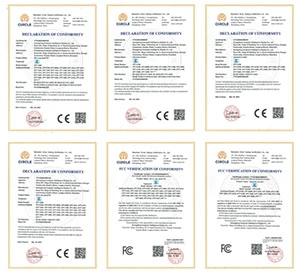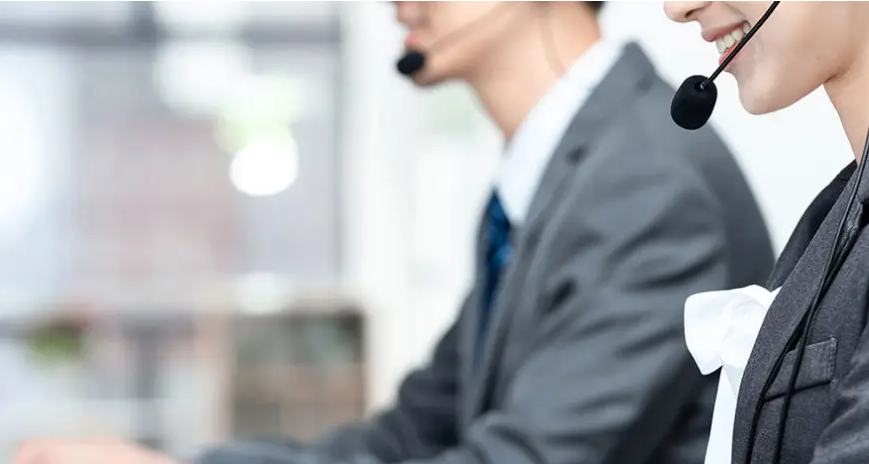A touch panel is a display that detects user touch input. It is both an input device (touch panel) and an output device (visual display). Through the touch screen, users can interact directly with the device without the need for traditional input devices such as keyboards or mice. Touch screens are widely used in smartphones, tablets, laptops and various self-service terminals.
The input device of a touch screen is a touch sensitive surface, the main component of which is the touch sensing layer. According to different technologies, touch sensors can be categorized into the following types:
1. Resistive touch screens
Resistive touchscreens consist of multiple layers of material, including two thin conductive layers (usually ITO film) and a spacer layer. When the user presses the screen with a finger or stylus, the conductive layers come into contact, creating a circuit that results in a change in current. The controller determines the touch point by detecting the location of the current change. The advantages of resistive touch screens are low cost and applicability to a variety of input devices; the disadvantages are that the surface is more easily scratched and lower light transmission.
2. Capacitive touch screen
Capacitive touch screen relies on human capacitance for operation. The surface of the screen is covered with a layer of capacitive material, when the finger touches the screen, it will change the distribution of the electric field at the location, thus changing the capacitance value. The controller determines the touch point by detecting the location of the capacitance change. Capacitive touchscreens have high sensitivity, support multi-touch, have a durable surface and high light transmittance, so they are widely used in smartphones and tablet PCs. However, its disadvantage is that it requires a high operating environment, such as the need for good conductive gloves.
3. Infrared touch screen
Infrared touch screen in the screen on all sides of the installation of infrared transmission and reception equipment, the formation of infrared grid. When a finger or object touches the screen, it will block the infrared rays, and the sensor detects the location of the blocked infrared rays to determine the touch point. Infrared touch screen is durable and not affected by surface scratches, but it is less accurate and susceptible to interference from outside light.
4. Surface Acoustic Wave (SAW) Touch Screen
Surface Acoustic Wave (SAW) touchscreens use ultrasonic technology, where the surface of the screen is covered with a layer of material capable of transmitting sound waves. When the finger touches the screen, it will absorb part of the sound wave, the sensor detects the attenuation of the sound wave, so as to determine the touch point.SAW touch screen has a high light transmittance, clear image, but it is susceptible to the influence of dust and dirt.
5. Optical Imaging Touch Panel
Optical imaging touch screen utilizes a camera and an infrared emitter to detect touch. The camera is mounted on the edge of the screen. When a finger or object touches the screen, the camera captures the shadow or reflection of the touch point, and the controller determines the touch point based on the image information. The advantage of optical imaging touch screen is that it can realize large size touch screen, but its accuracy and response speed are low.
6. Sonic Guided Touch Screens
Sonic guided touch screens use sensors to monitor the propagation of surface sound waves. When a finger or object touches the screen, it changes the propagation path of the sound waves, and the sensor uses these changes to determine the touch point. Acoustic guided touch screens perform well in terms of stability and accuracy, but are more expensive to manufacture.
All of the above various touch screen technologies have their unique advantages and application scenarios, the choice of which technology mainly depends on the specific needs of use and environmental conditions.

Penny
Web Content Writer
4 years of experience
This article is edited by Penny, the website content writer of COMPT, who has 4 years working experience in the industrial PCs industry and often discusses with colleagues in R&D, marketing and production departments about the professional knowledge and application of industrial controllers, and has a deep understanding of the industry and products.
Please feel free to contact me to discuss more about industrial controllers. sales@gdcompt.com