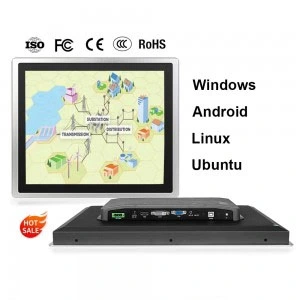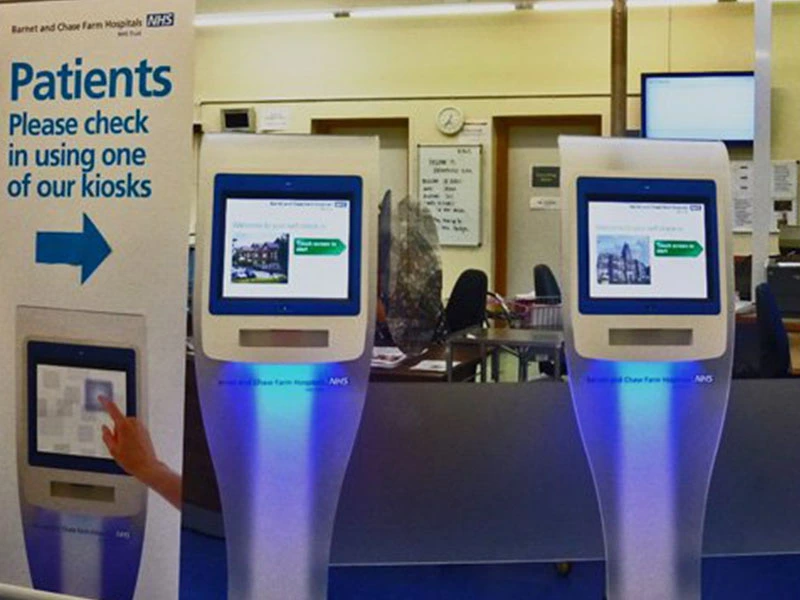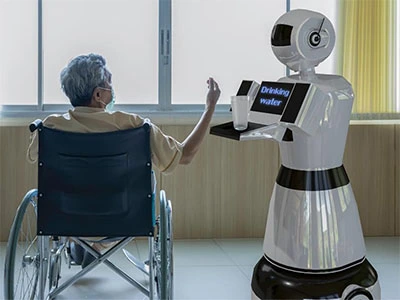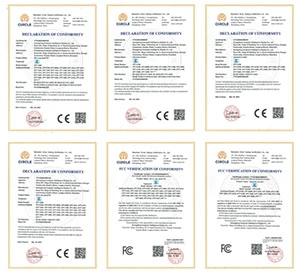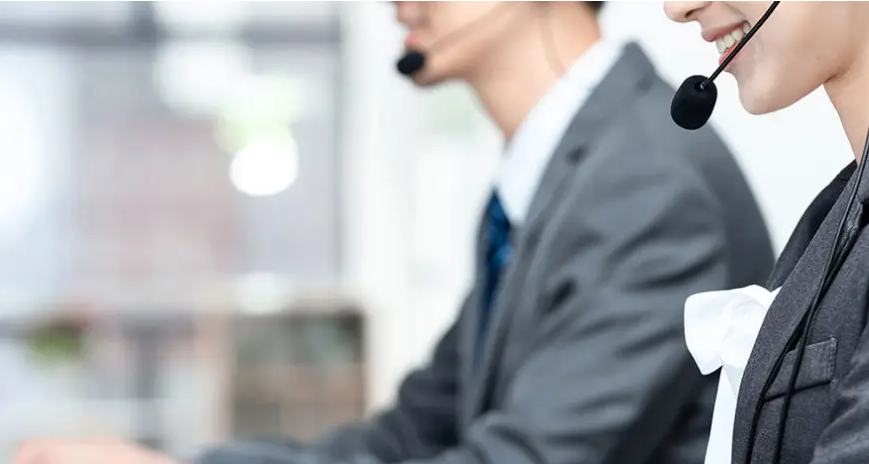All-in-one computers (AIO PCs), despite their clean design, space-saving and more intuitive user experience, do not enjoy consistently high demand among consumers. Here are some of the main drawbacks of AIO PCs:
Lack of customisability: due to their compact design, AIO PCs are often difficult to upgrade or customise with hardware.
Difficult to repair and service: The internal components of an All-in-One PC are tightly integrated, which makes repairing and replacing parts more difficult.
Higher price: All-in-one computers typically have a higher purchase price compared to traditional desktop computers.
Introduction to All-in-One (AIO) Computers
Introduction to All-in-One (AIO) Computers
An All-in-One (AIO) computer is a computer design that integrates all hardware components into a monitor. This design reduces the space and number of cables required by traditional desktop computers, resulting in a cleaner desktop.
User Experience and Needs Analysi
All-in-one computers are aimed at home users, small office users, and environments that need to save space. They offer a clean look and easy setup that meets the aesthetic needs of modern home and office environments.
Key Technology Overview
All-in-one computers typically utilize laptop-grade hardware in order to integrate all components into a relatively small space. This includes low-power processors, integrated graphics and compact storage solutions.
Understanding All-in-One (AIO) Computers
Traditional Desktop PC vs.
Traditional desktop computers consist of a monitor, mainframe, keyboard, mouse, etc. and typically require more desktop space and more cables. All-in-one computers integrate all components into the monitor, simplifying external connections and space requirements.
History and Development of All-in-One PCs
The concept of all-in-one computers can be traced back as far as the 1980s, but they really gained popularity in the late 2000s. With technological advances and increased consumer demand for simpler designs, All-in-One PCs have gradually become an important product category in the market.
Major Vendors and Representative Products
Major all-in-one computer manufacturers in the market include Apple, HP, Dell, Lenovo and others. Apple’s iMac series is one of the representative products of All-in-One PCs, known for its elegant design and high performance.
Benefits of All-in-One (AIO) PCs
1. Save space and simplify cables
By integrating all components into a single device, All-in-One PCs significantly reduce the amount of desktop space and cables required, resulting in a cleaner work environment.
2. User Friendly and Experience
All-in-one PCs often come with a pre-installed operating system and basic application software that users can use right out of the box, reducing the complexity of setup. In addition, All-in-One PCs are often designed with the user’s intuitive operating experience in mind.
3. Performance Comparison
While an All-in-One PC may not be as powerful as a high-end desktop PC, it is more than capable of handling most day-to-day tasks such as office work, web browsing, and watching videos.
Disadvantages of All-in-One (AIO) computers
1. Cost and performance issues
Due to the integrated design and use of compact hardware, All-in-One PCs typically cost more and may offer slightly less performance than a similarly priced desktop PC.
2. Difficulty in upgrading and maintenance
The compact design of an All-in-One PC makes it difficult for users to upgrade hardware or perform repairs on their own, often requiring professional services, which adds to the cost and complexity of use.
3. Competition with desktops
Desktop computers still have the edge in terms of performance, expandability and price/performance. All-in-one computers appeal to specific user groups primarily through aesthetically pleasing design and simplified usage.
4. Heat Management
Due to space constraints, the cooling system of an All-in-One PC is weaker compared to that of a desktop, and prolonged high-load operation may lead to overheating problems, affecting performance and service life.
5. Inadequate functionality
Lower power processors and graphics chips: To maintain a compact design, All-in-One PCs often use low-power hardware, which may be limited in performance.
Overheating issues: The compact body design makes heat dissipation one of the main challenges of an All-in-One PC.
6. Limited upgrades
Limited memory and hard disk space: All-in-one PCs are often designed to be non-upgradeable or difficult to upgrade, and users need to consider future usage needs when purchasing.
Production and hardware cannot be upgraded: The core hardware of many All-in-One PCs (e.g., processor, graphics card) is soldered to the motherboard and cannot be replaced or upgraded.
7. Lack of customization
Requires a high degree of customization to meet specific needs: The design and configuration of an All-in-One PC is often fixed, making it difficult to meet the individual needs of users.
Customized components are harder to find and install: Due to the special design of an All-in-One PC, it is more difficult to replace or add components.
8. High Cost
High initial purchase cost: The high level of integration and aesthetics of the design of an All-in-One PC makes its initial cost high.
High Repair and Replacement Costs: Due to the difficulty of repairs and upgrades, professional services are usually more expensive.
Are all-in-one computers for everyone?
Attractiveness
Portability: All-in-one PCs are easier to move and rearrange than traditional desktops.
Clean look: fewer cables and peripherals make for a cleaner desktop.
Fits in with modern home design: Simple design fits in modern home and office environments.
Simple size: All-in-one PCs are usually modest in size and don’t take up too much space.
Suitability
Entertainment use vs. economic use: suitable for home entertainment, simple office and other environments, not suitable for professional use that requires high performance computing.
Personal use, work and small business use: All-in-one computers are ideal for individual users and small businesses, especially those who are space and aesthetics conscious.
Alternatives to All-in-One PCs
Traditional Desktop PCs
Traditional desktop computers offer significant performance and scalability advantages for users who need high performance and customized hardware configurations.
Small Form Factor PCs (e.g. Intel NUC)
Small form factor computers offer a solution between desktops and all-in-one computers, saving space and retaining some hardware upgradeability.
Professional computer repair
Due to their compact design and high level of integration, All-in-One PCs are difficult to repair and often require specialized skills and tools. A professional repair service ensures that problems are resolved quickly and efficiently, reducing the risks that may be associated with users doing repairs on their own. When choosing repair services, it is recommended that users choose qualified and experienced service providers to ensure the use of genuine parts and obtain a reliable repair guarantee.
What is a desktop computer?
A desktop computer is a type of computer system that consists of several separate components (e.g., a mainframe, a monitor, a keyboard, a mouse, etc.) and is usually placed on a desktop for use. They usually have high performance and expandability and are suitable for a variety of application scenarios, including home entertainment, office, gaming and professional use.
Advantages of desktop computers
1. High Performance
Powerful processing power: Desktop computers are usually equipped with high-performance processors and discrete graphics cards capable of running complex applications and large games.
High storage capacity: Desktop computers can easily install multiple hard disks or solid state drives to provide more storage space.
2. Expandability
Hardware Upgrade: Components of desktop PCs can be easily replaced or upgraded, such as adding more RAM, upgrading the graphics card, adding storage devices, and so on.
Customized Configuration: Users can select and match different hardware components to create a personalized system according to their needs.
3. Thermal Performance
Good heat dissipation design: Desktop computers have larger chassis and usually have better heat dissipation system, which helps stable operation for a long time.
More cooling options: Additional cooling devices, such as fans and water cooling systems, can be added to improve cooling efficiency.
4. Cost-Effective
Cost-effective: Compared to an all-in-one PC or laptop with the same performance, desktop computers usually offer a better price/performance ratio.
Long-term investment: Since the hardware can be constantly upgraded, desktop computers offer a higher return on investment over a long period of time.
5. Versatility
Wide range of uses: for gaming, video editing, 3D modeling, programming, and many other scenarios where high performance is required.
Multi-monitor support: many desktop computers can be connected to multiple monitors for improved productivity and gaming experience.
Disadvantages of desktop computers
1. Space Consumption
Bulky: Desktop computers require dedicated desktop space for the mainframe, monitor, and peripherals, and may not be suitable for environments with limited space.
Many cables: Multiple cables need to be connected, which may lead to desktop clutter.
2. Not easy to move
Difficult to move: Due to their weight and size, desktop computers are not easy to move or carry, and are suitable for use in fixed locations.
Not suitable for frequently moving working environment: If you need to change working place frequently, desktop computers are less portable.
3. Higher power consumption
High power consumption: High-performance desktop computers usually consume more power, which may increase your electricity bill if you use them for a long time.
Need for power management: To ensure stable operation, desktop computers need reliable power supply and management.
4. Complicated setup
Initial setup: Users are required to install and connect various components, which may make the initial setup more complicated.
Maintenance: Regular cleaning of dust and maintenance of hardware is required to ensure proper operation of the computer.
All-in-One (AIO) vs. Desktop PC:
Which is right for you? When it comes to choosing a computer, all-in-one PCs and desktop PCs each have their own advantages and disadvantages, and are suitable for different usage needs and scenarios. Here’s a comparison of all-in-one and desktop computers to help you make the best choice for your needs.
If you choose an all-in-one computer:
1. need to save space and focus on aesthetic design.
2. want to simplify the setup process and reduce the hassle of installation and configuration.
3. use it in a home or small office environment, mainly for daily office work, home entertainment and light gaming.
4. Need a computing device that is easy to move around.
If you choose a desktop computer:
1. need high-performance processing power for complex applications and large games.
2. focus on hardware scalability and plan to upgrade and customize your configuration in the future.
3. have ample desktop space and can handle multiple cables.
4. Need to run under high load for long periods of time, focusing on cooling performance and stability.
5. Choose the type of computer that best suits your specific needs and usage scenarios.

Penny
Web Content Writer
4 years of experience
This article is edited by Penny, the website content writer of COMPT, who has 4 years working experience in the industrial PCs industry and often discusses with colleagues in R&D, marketing and production departments about the professional knowledge and application of industrial controllers, and has a deep understanding of the industry and products.
Please feel free to contact me to discuss more about industrial controllers. sales@gdcompt.com