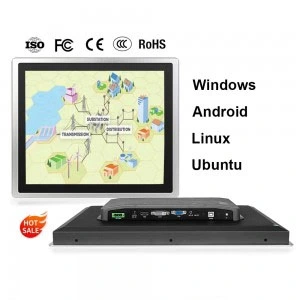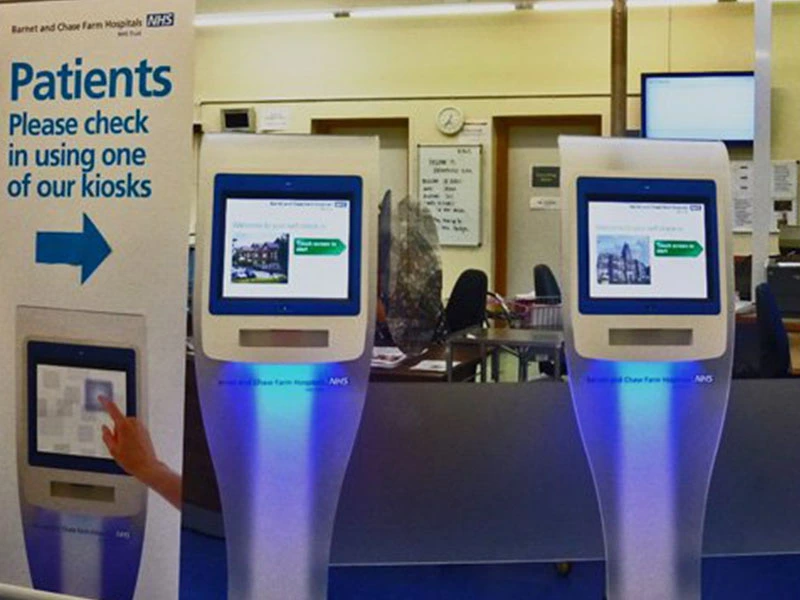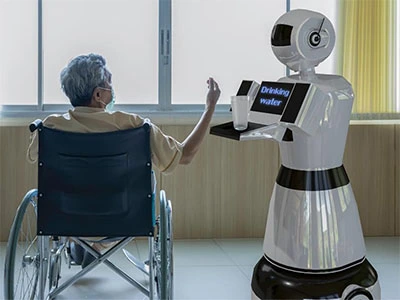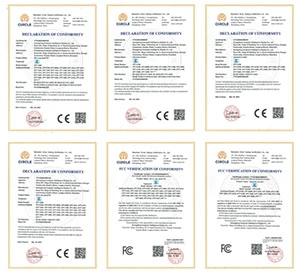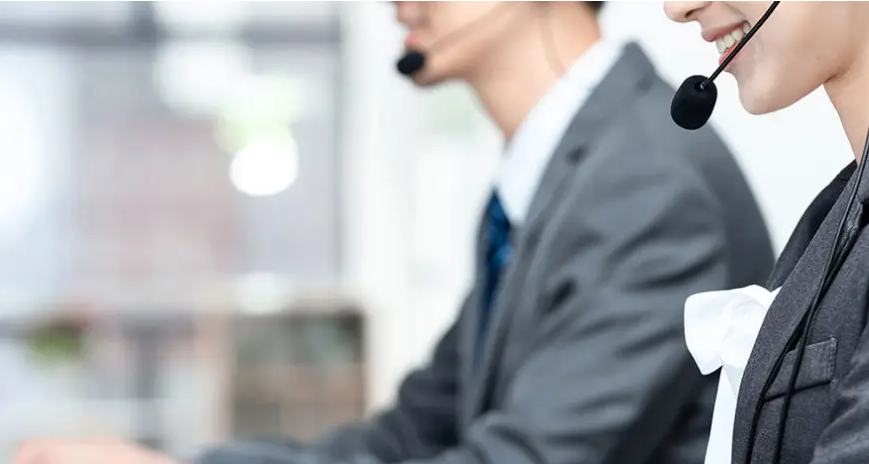Choosing the right industrial PC, fully equipped to handle your workload is essential to ensure reliable and uninterrupted operation. So how do you choose the right industrial PC?COMPT will explain how to do this in more detail below. How to choose an industrial PC?Choosing the right industrial PC depends on the computing performance required for the task, the environment in which the PC will be deployed, the space available for the computer, the power supply, and the connectivity features required.
Here are all the things to consider when choosing an Industrial PC:.
1. Customer requirements
2. Processor and memory
3. Hard disk and storage
4. Graphics card and monitor
5. Connectivity and expansion interfaces
6. Protection performance of industrial computers
7.Brand and after-sales service
8.Temperature Management
9.Size and weight
10.Power supply and power consumption
11.Operating system and software compatibility
12.Security and Reliability
13.Installation Method
14.Other Special Requirements
15.Budget Price


Choosing a suitable industrial computer can be considered from the following aspects:
1. Demand: first of all, you should be clear about your needs, determine the purpose and function of the industrial computer, such as whether you need high-performance computing power, durability, dust and waterproof performance.
2. Processor and memory: choose the processor and memory configuration suitable for the needs, according to the application scenarios of industrial computers and the tasks running to determine the processor performance and memory capacity needed.
3. Hard disk and storage: Select the appropriate hard disk and storage device according to the needs of data storage and reading and writing. If you need high-capacity data storage, you can choose solid-state hard disk or mechanical hard disk.
4. Graphics card and monitor: If you need to process images or have multiple display needs, choose the appropriate graphics card and monitor.
5. Connectivity and expansion interfaces: Consider whether the industrial computer has enough connectivity and expansion interfaces to accommodate different peripherals and devices.
6. Protection: Industrial computers usually need to be dustproof, waterproof, shock-resistant and other features, you can prioritize the selection of models with these protective properties.
7. Brand and after-sales service: Choose industrial computers with well-known brands and good after-sales service to ensure quality and service assurance. You can also refer to relevant product reviews and comparative analysis to choose the right industrial computer.
8. Temperature management: If the industrial computer will work in a high-temperature environment, you need to choose a model with good heat dissipation performance to ensure the stability and longevity of the computer.
9. Size and weight: According to the size of the place of use and the need for mobility, choose the right size and weight of the industrial computer for installation and carrying.
10. Power supply and power consumption: Consider the power consumption and power requirements of the industrial computer, to ensure that the selected computer can work properly and meet the power supply requirements.
11. Operating system and software compatibility: Confirm that the industrial computer is compatible with the required operating system and software to ensure smooth use and compatibility.
12. Security and reliability: For some important application scenarios, such as industrial control systems, you need to choose industrial computers with high security and reliability to ensure the safety of data and systems.
13. Installation: Our industrial computers support a variety of installation methods, which can be selected according to customers' needs, such as embedded, open, wall-mounted, wall-mounted, embedded, desktop, cantilevered, and rack-mounted.
14. Other Special Requirements: According to the actual requirements, consider other special functions, such as specific communication interfaces (e.g. RS-232, CAN bus), FPGA, etc.. To choose the right industrial computer according to the specific requirements and scenarios, you can make a full understanding and consultation before selection to ensure that the final choice of computer fully meets the needs.
15. Budget: Probably the most important part of the equation. If you have a specific budget allocated to PCs for your business plan, new product idea, or manufacturing equipment upgrade, let us know. We can work with you to select a configuration to maximize your budget.

Penny
Web Content Writer
4 years of experience
This article is edited by Penny, the website content writer of COMPT, who has 4 years working experience in the industrial PCs industry and often discusses with colleagues in R&D, marketing and production departments about the professional knowledge and application of industrial controllers, and has a deep understanding of the industry and products.
Please feel free to contact me to discuss more about industrial controllers. sales@gdcompt.com