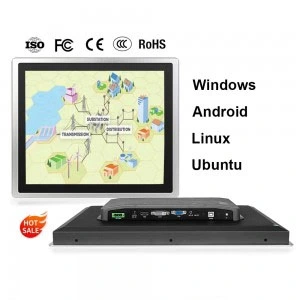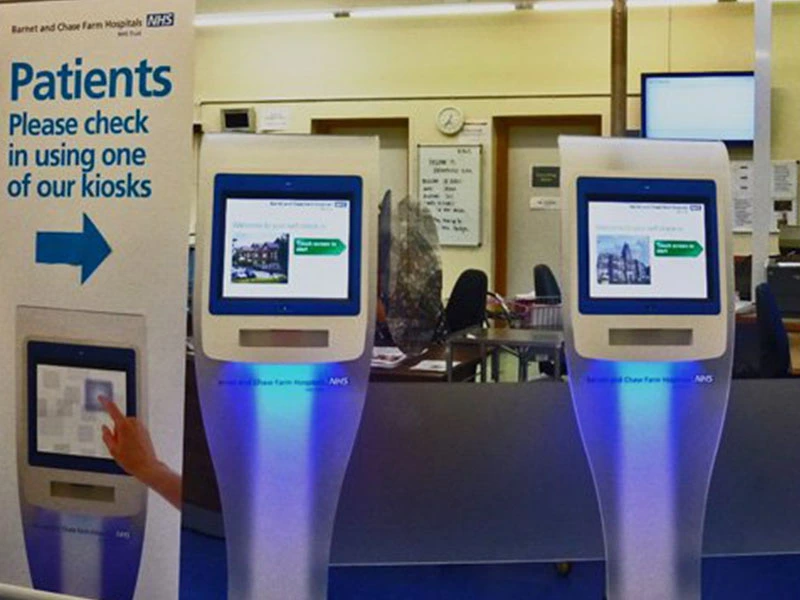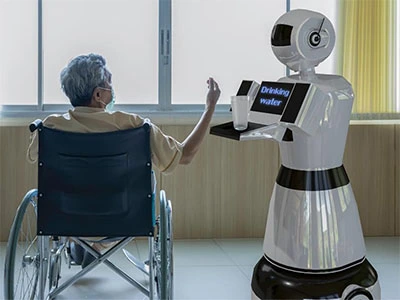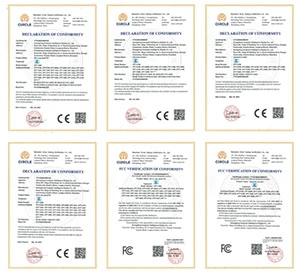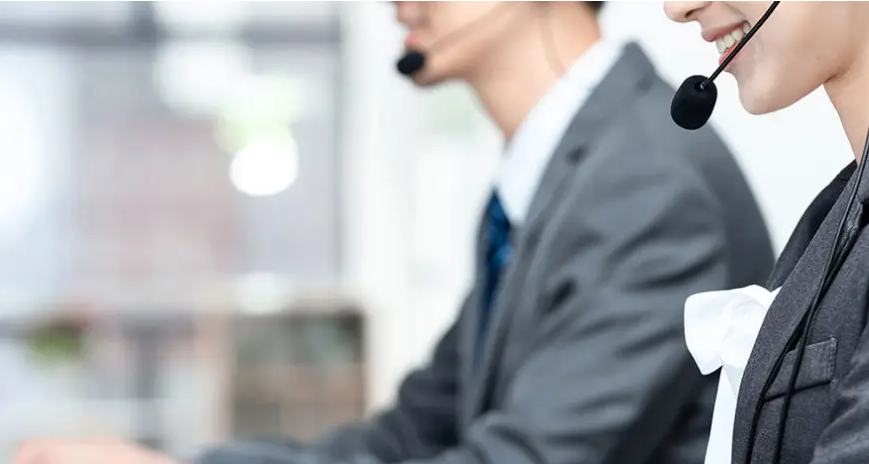What’s Inside
1. What are desktop and all-in-one computers?
2. Factors affecting the service life of all-in-one PCs and desktops
3. Lifespan of an All-in-One PC
4. How to extend the service life of the all-in-one computer
5. Why choose a desktop?
6. Why choose an all-in-one?
7. Can the all-in-one be upgraded?
8. Which is better for gaming?
9. Which is more portable?
10. Can I connect multiple monitors to my All-in-One?
11. Which is more cost-effective?
12. Options for specialised tasks
13. Which is easier to upgrade?
14. Power Consumption Differences
15. Ergonomics and user comfort
16. Self-assembly of All-in-One PCs
17. Home Entertainment Setup
18. Virtual Reality Gaming Options
All-in-one computers typically do not last as long as traditional desktop computers. Although the expected lifespan of an All-in-One PC is four to five years, it may show signs of ageing after one to two years of use. In contrast, traditional desktops typically last longer due to their greater ability to be upgraded and maintained.
1. What are desktop and all-in-one computers?
Desktop: A desktop computer, also known as a desktop computer, is a traditional computer setup. It consists of several separate components, including a tower case (containing the CPU, motherboard, graphics card, hard drive, and other internal components), monitor, keyboard, and mouse. The design of a desktop gives the user the flexibility to replace or upgrade these components to meet individual needs.
All-in-One PC: An all-in-one PC (All-in-One PC) is a device that integrates all computer components into a monitor. It contains the CPU, motherboard, graphics card, storage device and usually speakers. Due to its compact design, an All-in-One PC has a cleaner look and reduces desktop clutter.
2. Factors affecting the service life of all-in-one PCs and desktops
Heat dissipation management:
The compact design of All-in-One PCs makes them less effective at dissipating heat, which can easily lead to overheating and affect the life of the hardware. Desktop PCs have more chassis space and better heat dissipation design, which helps extend the life of the hardware.
Upgradability:
Most of the hardware components of an all-in-one PC are integrated with limited upgrade options, which means that when the hardware ages, it is difficult to improve the performance of the entire machine. Desktop PCs, on the other hand, allow you to easily replace and upgrade hardware components such as graphics cards, memory and storage devices, thus extending the life of the entire machine.
Maintenance Difficulty:
All-in-one PCs are more difficult to repair, usually requiring professional disassembly and repair, and are more expensive to repair. The modular design of desktop PCs makes them easier for users to maintain and repair on their own.
In summary, although all-in-one computers have their unique advantages in design and portability, traditional desktops still have a greater advantage in terms of longevity and performance stability. If you place more importance on the durability and long-term performance of your device, choosing a desktop may be a better fit for your needs.
3. Lifespan of an All-in-One PC
All-in-one computers (AIOs) typically have a shorter lifespan than traditional desktop or laptop computers. Whilst the expected lifespan of an All-in-One PC is four to five years, it may start to show signs of ageing after one to two years of use. The lower initial performance of an All-in-One PC compared to other devices on the market means that you may need to purchase a new computer sooner than you would with a traditional desktop or laptop.
4. How to extend the service life of the all-in-one computer
Regular maintenance and cleaning:
Keeping the inside of the device clean and avoiding the accumulation of dust can effectively reduce the occurrence of hardware failure.
Moderate use:
Avoid prolonged high load operation and take regular breaks from the device to help extend the life of the hardware.
Update software:
Regularly update the operating system and applications to keep the software environment healthy and safe.
Upgrade appropriately:
While there is limited room for upgrading an All-in-One PC, consider adding more memory or replacing storage to boost performance.
Despite the obvious advantages of portability and aesthetics of an All-in-One PC, traditional desktops and high-performance laptops still have the edge when it comes to performance and durability. If you value the longevity and performance of your device, a traditional desktop may be a better fit for you.
5. Why choose a desktop?
More customisation options: Desktop computers are designed to allow users to easily upgrade or replace individual components such as CPUs, graphics cards, memory and storage devices. Users can choose hardware with higher performance to enhance computer performance as per their needs.
Better performance: Desktops can accommodate high-performance hardware for applications that require large amounts of computing resources, such as gaming, video editing, 3D modelling and running complex software.
Better cooling system: With more space inside, desktops can be fitted with more cooling devices, such as fans or liquid cooling systems, which help prevent overheating during prolonged use and improve system stability and longevity.
6. Why choose an all-in-one?
Compact and space-saving: The All-in-One PC integrates all components into the monitor, taking up less space, making it ideal for users with limited desktop space or those who prefer a tidy environment.
Easy setup: An All-in-One requires only a power plug and a few connections (e.g., keyboard, mouse), eliminating the need to connect multiple cables or arrange separate components, making setup easy and convenient.
Aesthetically pleasing design: All-in-One PCs usually have a modern, clean look and feel, suitable for a variety of work environments or living areas, adding a sense of aesthetics and style.
7. Can the all-in-one be upgraded?
Difficulty in upgrading: The components of All-in-One PCs are compact and integrated, which makes it more complicated to disassemble and replace, making it more difficult to upgrade.
Poor upgradability: Usually only memory and storage can be upgraded, other components such as CPU and graphics card are difficult to replace. As a result, All-in-One PCs have limited space for hardware upgrades and cannot be as flexible as desktop PCs.
8. Which is better for gaming?
Desktop PC is more suitable: Desktop PC has more hardware choices for high-performance graphics cards, CPUs and memory to meet demanding gaming needs and provide a smoother gaming experience.
All-in-one PCs: All-in-one PCs usually have lower hardware performance, limited graphics card and CPU performance, and fewer upgrade options, making them less suitable for running demanding games.
9. Which is more portable?
All-in-One PCs are more portable: All-in-One PCs have a compact design with all components integrated into the monitor, making them easy to move around. It is suitable for users who need to move their computers frequently.
Desktop: Desktop consists of multiple individual components that need to be disconnected, packaged and reassembled in multiple parts, making it inconvenient to move.
10. Can I connect multiple monitors to my All-in-One?
Some All-in-One PCs support: Some All-in-One PCs can support multiple monitors through external adapters or docking stations, but not all models have enough ports or graphics card performance to drive multiple monitors. You need to check the multi-monitor support capability of a specific model.
11. Which is more cost-effective?
Desktops are more cost-effective: Desktops allow you to select and upgrade hardware based on your budget, have a lower initial cost, and can be upgraded incrementally over time for a longer lifespan.
All-in-one PCs: Higher initial cost, limited upgrade options and less cost-effective in the long term. While the design of an all-in-one machine is simple, the hardware can be updated quickly, making it difficult to keep up with technological advances.
12. Options for specialised tasks
Desktop: More suitable for resource-intensive tasks such as video editing, 3D modelling and programming for professional applications. The high-performance hardware and expandability of desktops make them ideal for professional tasks.
All-in-One PCs: Suitable for less complex professional tasks such as document processing, simple image editing and web browsing. For tasks requiring high computing power, the performance of an All-in-One may be insufficient.
13. Which is easier to upgrade?
Desktop: Components are easy to access and replace. Users can replace or upgrade hardware such as CPU, graphics card, memory, storage, etc. according to their needs, providing flexibility.
All-in-one PCs: Compact design with integrated internal components makes upgrading difficult. Usually requires specialised knowledge to disassemble and replace internal hardware, with limited room for upgrading.
14. Power Consumption Differences
All-in-One PCs typically consume less power: the integrated design of All-in-One PCs optimises power management and overall power consumption is lower.
Desktop: High-performance components (such as high-end graphics cards and CPUs) can consume more power, especially when running demanding tasks.
15. Ergonomics and user comfort
Desktop: Components can be set up flexibly and the position of the monitor, keyboard and mouse can be adjusted to suit individual needs, providing a better ergonomic experience.
All-in-one PC: Simple design, but comfort depends on the quality of the peripherals and the setup of the workspace. Due to the integration of the monitor and mainframe, there are fewer options for adjusting the height and angle of the monitor.
16. Self-assembly of All-in-One PCs
Uncommon: Self-assembled All-in-One PCs are difficult to assemble, components are hard to find and costly. The market is mainly dominated by pre-assembled All-in-One PCs, with fewer options for self-assembly.
17. Home Entertainment Setup
Desktop: stronger hardware performance is suitable for gaming, HD film and TV playback and multimedia streaming, providing a better home entertainment experience.
All-in-one PCs: Suitable for small spaces or minimalist setups, although the hardware performance is not as good as desktops, they are still capable of handling general entertainment needs such as watching videos, web browsing and light gaming.
18. Virtual Reality Gaming Options
Desktop: more suitable for VR gaming, supports high performance graphics cards and CPUs, and can provide a smoother and more immersive virtual reality experience.
All-in-one PCs: limited configuration and usually less suitable for running VR games than desktops. Hardware performance and expansion capabilities limit its performance in virtual reality games.

Penny
Web Content Writer
4 years of experience
This article is edited by Penny, the website content writer of COMPT, who has 4 years working experience in the industrial PCs industry and often discusses with colleagues in R&D, marketing and production departments about the professional knowledge and application of industrial controllers, and has a deep understanding of the industry and products.
Please feel free to contact me to discuss more about industrial controllers. sales@gdcompt.com