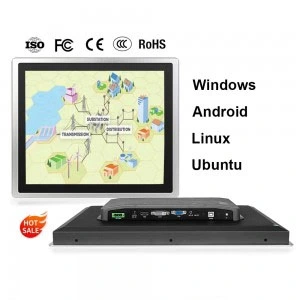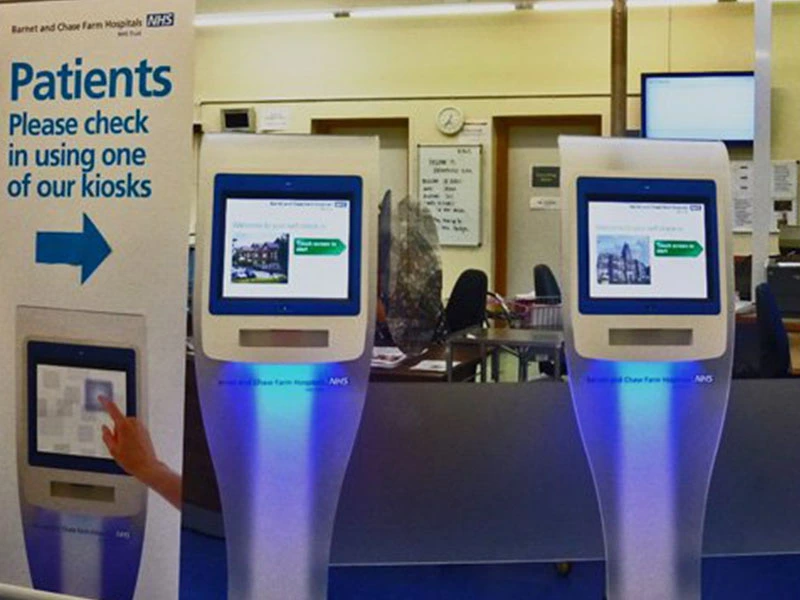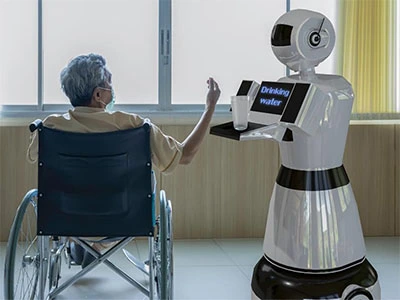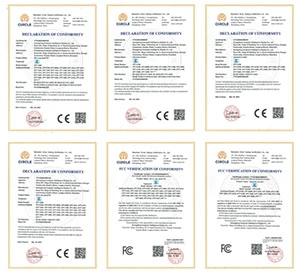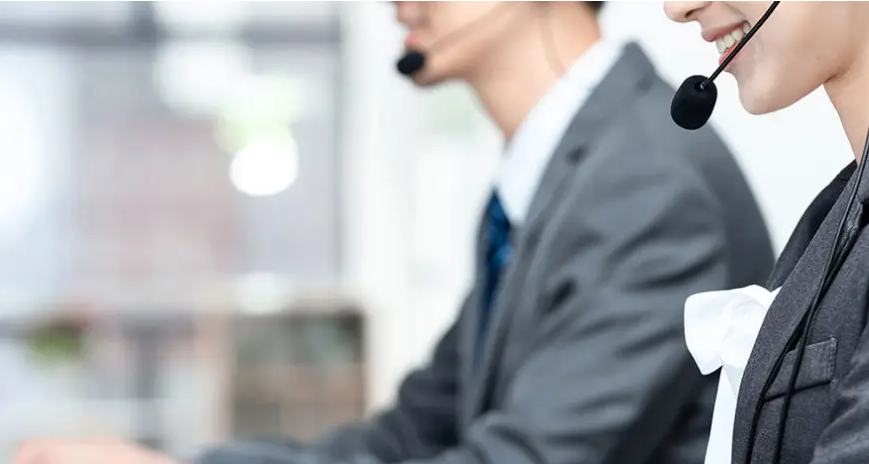The cause of flickering and jittering of industrial monitors may be due to loose or damaged cable connections, mismatch of monitor refresh rates, aging of the monitor, problems with the computer's graphics card, or environmental problems. These problems may cause the monitor to flicker, jitter or blur. Solutions include checking the cable connector connections, adjusting the refresh rate of the monitor and computer, replacing an aging monitor, updating or replacing the computer graphics card driver, and ensuring that the environment around the monitor is low in interference.
Problems with the monitor itself
Problems with the monitor itself are one of the common causes of flickering and jittering. These include:
1. monitor aging: over time, the internal components of the monitor will gradually deteriorate, which may lead to problems such as splash screen, color distortion, and reduced brightness.
2. Power supply problems: If the monitor's power supply fails, such as loose or short-circuited power cords, faulty power adapters, etc., this may lead to problems such as flickering, black screen, or insufficient brightness of the monitor.
Graphics card problems
Graphics card problems are also one of the common causes of monitor flickering and jittering. This includes:
1. Graphics card driver problems: If there are problems with the graphics card driver, it may lead to monitor resolution mismatch, color distortion or the monitor can not display properly and other problems.
2. Graphics card performance problems: If the graphics card performance is insufficient, it may lead to monitor lag, flicker, splash screen and other problems.
Signal line problems
Signal cable problems are also one of the common causes of monitor flicker and jitter. This includes:
1. Loose signal cable: If the monitor signal cable is poorly connected or loose, it may lead to water ripples, flickering and other problems.
2. Signal cable aging and damage: If the signal cable is aging and damaged, it may cause the monitor to appear splash screen, black screen and other problems.
Other problems
Other problems may also cause the monitor to flicker and shake, for example:
1. Loose power cord: If the power cord is loose or short-circuited, it may cause the monitor to flicker and shake.
2. Computer system problems: If there are problems with the computer system, such as driver conflicts, software incompatibility and other problems, it may lead to monitor flicker and jitter and other problems.
To summarize, the causes of monitor flickering and shaking are manifold. When troubleshooting, you need to consider a variety of possibilities and conduct a detailed analysis and solution. Only in this way can we accurately find the problem and take appropriate measures to solve the problem.

Penny
Web Content Writer
4 years of experience
This article is edited by Penny, the website content writer of COMPT, who has 4 years working experience in the industrial PCs industry and often discusses with colleagues in R&D, marketing and production departments about the professional knowledge and application of industrial controllers, and has a deep understanding of the industry and products.
Please feel free to contact me to discuss more about industrial controllers. sales@gdcompt.com