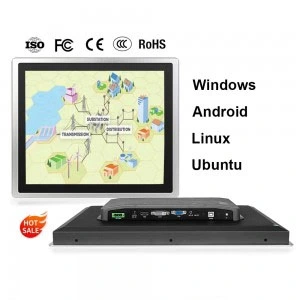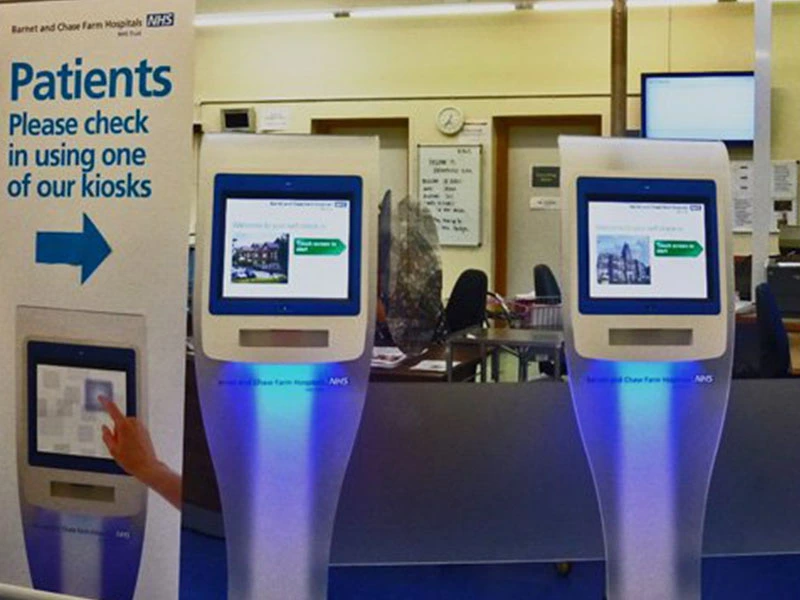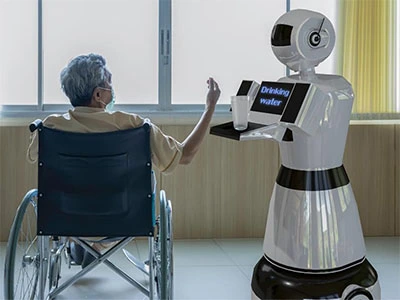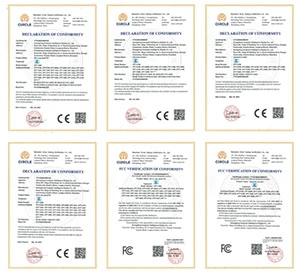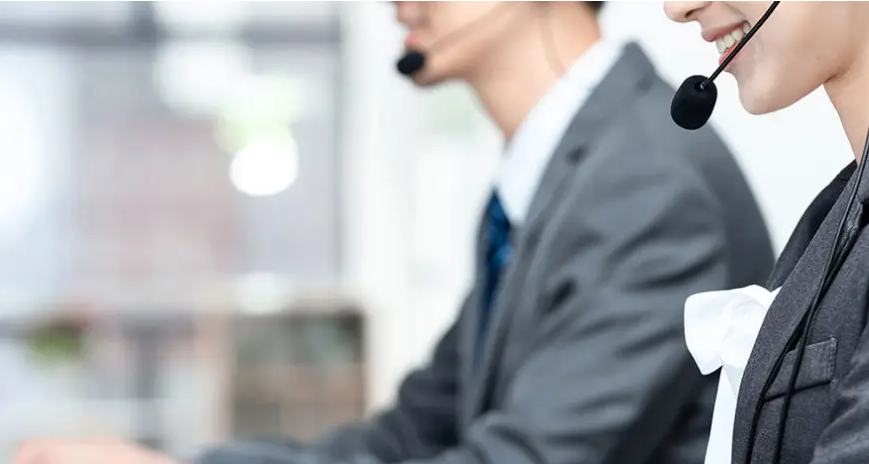When the industrial LCD monitor appears horizontal jitter problem, you can try the following solutions:
1. Check the connecting cable: Make sure the video cable (such as HDMI, VGA, etc.) connected to the monitor is not loose or damaged. Try to re-plug and unplug the connecting cable to make sure the connection is firm.
2. Adjust the refresh rate and resolution: Right-click on the blank area on the desktop, select "Display Settings" (Windows system) or "Monitor" (Mac system), try to lower the refresh rate and adjust the resolution. Choose a lower refresh rate and appropriate resolution to see if it can alleviate the cross-hatching problem.
3. Check for power issues: Make sure the monitor's power cord is connected properly and there are no power supply issues. Try testing with a different power outlet or you can also try replacing the power cord. Update display driver: Go to the monitor manufacturer's official website to download and install the latest display driver. Updating the driver may fix some display issues.
4. Adjust display settings: Try to adjust the brightness, contrast and other settings on the monitor to see if it can alleviate the horizontal jitter problem.
5. Troubleshoot hardware problems: If all the above methods are ineffective, the monitor may have a hardware failure. At this time, it is recommended to contact a professional repairer or the manufacturer's customer service for further overhaul or repair.

Penny
Web Content Writer
4 years of experience
This article is edited by Penny, the website content writer of COMPT, who has 4 years working experience in the industrial PCs industry and often discusses with colleagues in R&D, marketing and production departments about the professional knowledge and application of industrial controllers, and has a deep understanding of the industry and products.
Please feel free to contact me to discuss more about industrial controllers. sales@gdcompt.com